On SCSP agent, there is a script named getagentinfo.bat under the installation folder. The end-user can use this script to collect the information that needed by support to troubleshoot SCSP agent issue.
But, if you need to collect the information about a agent to which you do not have login access, or, you need to collect the information for many agents at the same time, you can use CSP_Agent_Diagnostics detection policy.
A version of this policy is available for Windows and UNIX agents.
Here are the graphical steps to collect agent information from SCSP management console:
1. Log on to the management console as an administrator.
2. In the management console, select 'Policies' view, then select the 'Detection' page, on the left panel, expend the 'Workspace' --> 'Symantec'. There is a policy named CSP_Agent_Diagnostics:
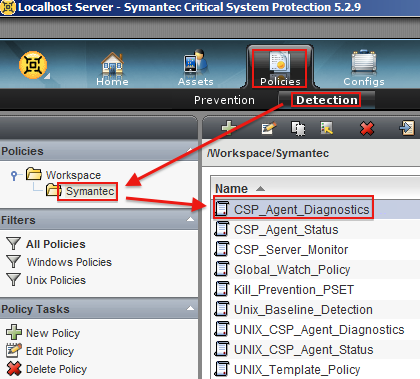
3. Open to edit this policy, select 'Diagnostic functions':
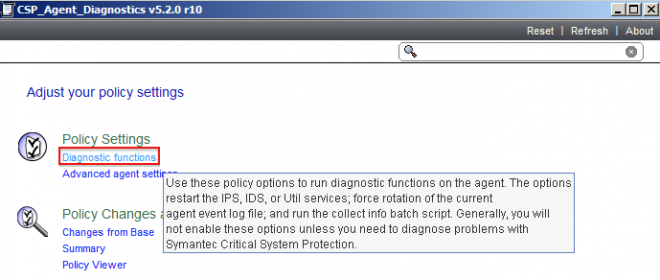
4. Enable the option 'Select a function to run on the agent', then expand the +, and select 'Run the Collect Info Script' for the Value field:

5. Save the policy, then right click it to apply this policy:
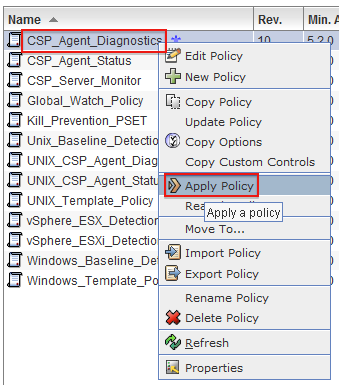
6. Select the agent to apply this detection policy:

7. You can check the policy assignment on the Assets view:

8. The policy run the collect info script immediately after being applied to agent.
You can check the status of the task and results on the monitors.
Click 'Monitors' view, then select 'Events' page, there will be an event informed that the agent diagnostics task run successfully.
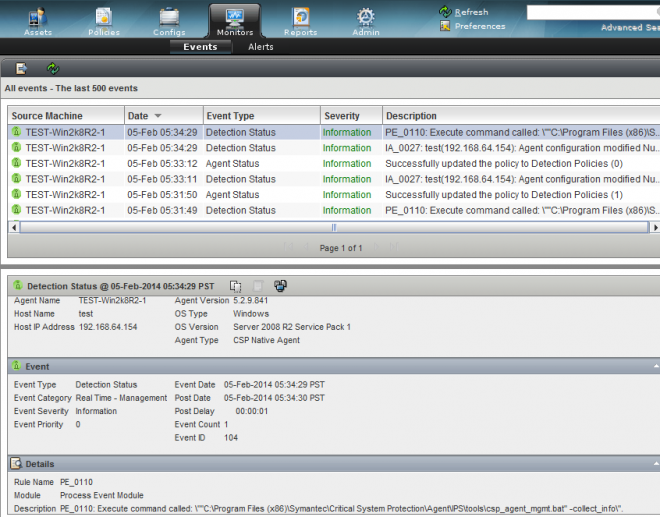
9. The task will be finished in minutes.
You can monitor the events on the Monitors page to determine if the collect info output file was uploaded to the management server. Just look for management events of type Agent Status.
The event message contains the name of the collect info output file.

10. The collect info output file will be located on this folder:
C:\Program Files (x86)\Symantec\Critical System Protection\Server\logfiles:

You can now send this zip file to the support engineer.