Hello,
Here are the steps on how to download Current Latest Products from Symantec Flexnetoperations (earlier Symantec Fileconnect).
Before you begin, you need to get your Serial number with our Customer care team or accessing the https://licensing.symantec.com
If you have the correct Serial number, follow these steps:
1 - Access the Symantec Flexnetoperations website (previously Symantec Fileconnect)
https://symantec.flexnetoperations.com/control/symc/registeranonymouslicensetoken

2 - In case, you want to change the choose the language of the site.
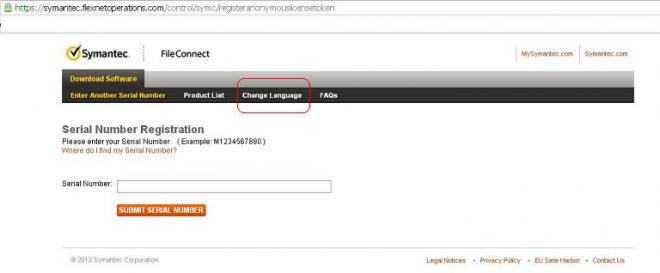
3 - Enter your Serial number and click in the "Submit Serial Number" button.
4 - Choose the language of the product that you will download.
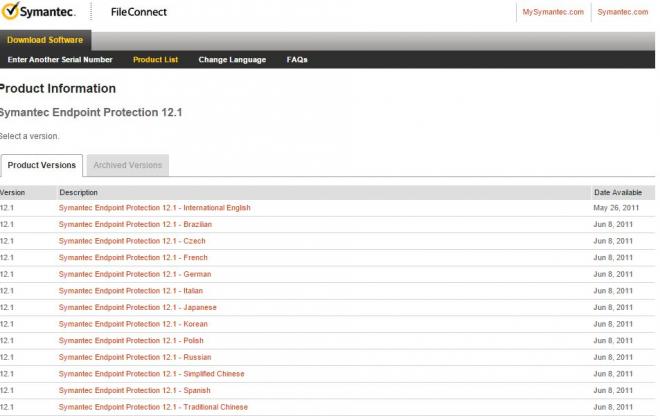
5 - Select the file(s) to download and click on the "Download Selected Files" button.
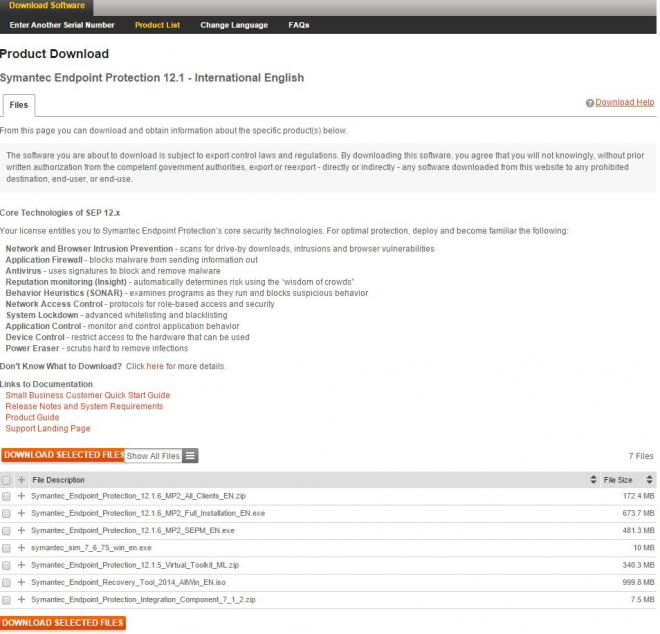
6 - There are 2 ways to download the files from Flexnet - a) Java Download Manager b) Https Download
a) Java Download Manager - The Java Download Manager, would assist you when downloading single OR multiple files at the same time, this method allows you to select as many files as you wish, begin the download, and go on to other areas of business. The process requires that a Java Applet be installed on your machine that manages the download process, so that when one file completes it's download, the next in the queue is initiated. It also allows for the use of the "Resume Downloads" feature on the web site. We recommend the use of the Latest version Java Runtime Environment (JRE) version as there may be a bug, documented on the Sun site, between Verisign certificates and certain other versions of the JRE. This bug will still allow the download, but a warning will appear stating that it is not a trusted source.
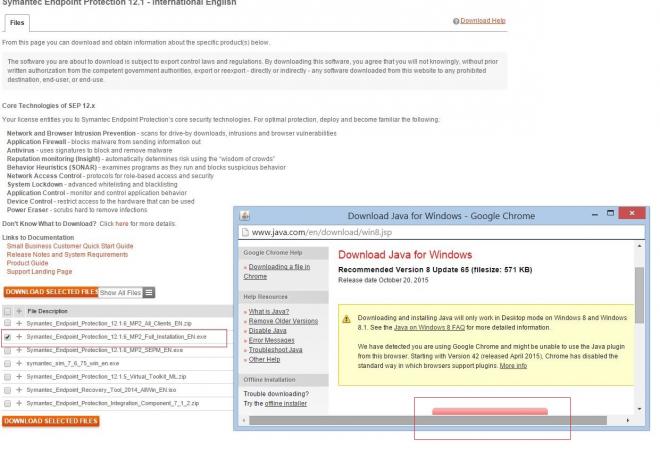
NOTE: The Download Manager on the Symantec Fileconnect (https://symantec.flexnetoperations.com/control/symc/registeranonymouslicensetoken) requires Java. If it is not installed for the current browser you are using it will redirect to the Java website for download.
- Install the Java version (if not installed).


- Select the path where you need to save the selected Symantec File (s).

- Download would start and after completed the file would be saved on the path provided.
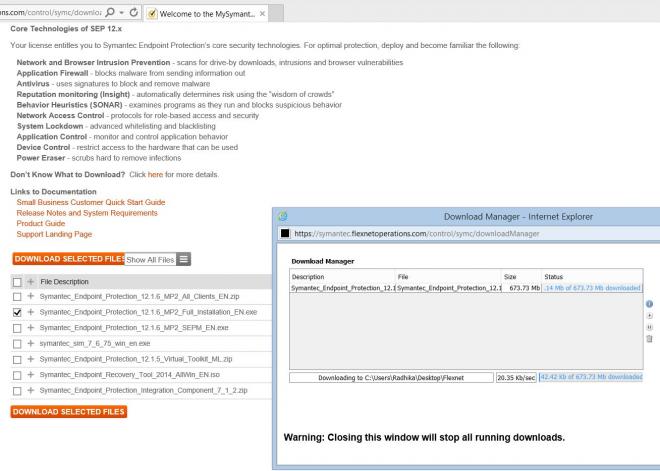
b) For using the HTTPS feature, you can click on the "Expand" link to provide you with the HTTPS feature.

If need further assistance, please contact the Symantec Technical Support Team.
FAQ -
What is ESD (Electronic Software Delivery)?
ESD or Electronic Software Delivery is a software delivery method that allows for easy and secure download access. ESD provides immediate web-based access to your software, and simplifies much of the complexity inherent in the business software lifecycle.
... About Downloading Products
What is included in the file that I download?
Description of each downloadable file is listed on the Product Information Page. In most cases, the file that you download is actually made up of several files "zipped" together and contains everything that you would require from a CD-ROM, including documentation.
What do I do if I cannot find my product on the Product Download page?
It is possible that the software is listed under a different name than you expected or that it is associated to a different serial number. If you still cannot find it, contact Support.
Where can I find my serial number?
You can find your serial number on the License Certificate you received with your initial purchase or on your Version Upgrade notification. Symantec Vouchers require registration via the Licensing Portal in order to receive a serial number. For eFlex site license customers, your serial number will be located on your License Email Confirmation sent to you by the Licensing Portal. If you need help locating your serial number, please contact Support.
Where can I get older versions of the software?
You will receive access to the most recent version of the software at the time of purchase. If you are current on maintenance/support on the license, you will have access to upgrades to which you are entitled via your Version Upgrade serial number. Older versions than what you purchased may not be available. Refer to Symantec's End of Life Policy for more information on available of previous version products. For more information, please contact Support.
Can large files be downloaded internationally?
Yes. FileConnect connects directly with multiple global internet service providers (ISP's) and we are able to provide quick access to major hubs worldwide. FileConnect's load balancing technology automatically selects the best provider; maximizing download throughput so the customers receive downloads through the fastest route possible.
Why is the byte count on the file I downloaded different than the listed size?
The file size listed is in bytes, while your system may list files in either kilobytes (KB) or megabytes (MB) which are not exactly one thousand and one million bytes respectively. If the downloaded file is substantially smaller than the listed size, it is possible that the download did not complete successfully. In this case, try the download again. If the problem persists, contact Support.
Why won't my .zip file unzip?
If you receive an error (e.g., not valid file format, or end of central directory not found) when trying to unzip your download, it typically means that you do not have a complete download. Please compare the file size listed on the Product Download page to what you have on your system.
What if my download doesn't complete?
For a complete download start the download again. If you have any problems, contact Support.
How long will my download take?
Your download time of the files depend on the size of the file, the speed of your connection, and the amount of traffic on the Internet. For approximate times, check the Estimated Times and Details of the file on the Product Download page.