Boot Disk Creator:
1. Navigate to Tools->Boot Disk Creator (Console Version), once the boot disk creator opens select tools -> Add Pre-Boot Device Driver

2. Browse to the location where the driver is stored. Ghost Solution Suite needs drivers to be in the .inf format and requires the .dll files to accompany the driver.

3. Select your driver format and then select “ok”, selecting “ok” once more will install the driver for all the Boot Disk Creator configurations.

4. Re-create your boot disk/automation environment and the driver should now be included.
PXE:
1. Open the PXE configuration menu and edit the target PXE environment.
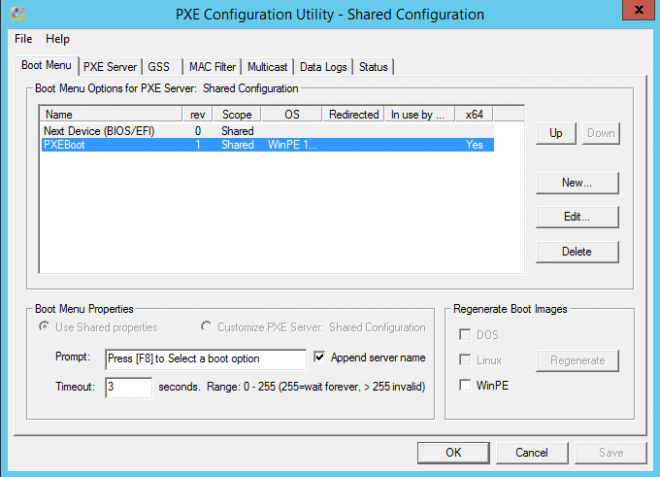
2. Select edit boot image

3. Select the edit button and proceed with modifying the configuration

4. Navigate to the page shown below, this is where the drivers need to be added

5. Select Have Disk and enter a path for the driver, Choose the driver Architecture and select ok

6. Selecting ok once more will import the driver into the PXE configuration, patience is needed as this can take a bit to update.

7. Once the driver is loaded, there will be a prompt to reload the driver database, select yes and wait for the configuration to finish

8. Continue with the PXE configuration and rebuild the PXE environment

With the driver added and the PXE environment rebuilt, the driver should now be included in the PXE boot option.