Make sure you have your screen sharing software handy. Common examples are RealVNC, TeamViewer, LogMeIn, etc...
Navigate to the deployment server folder shown below and edit the RemoteControlTools.ini file.
C:\Program Files (x86)\Altiris\eXpress\Deployment Server\RemoteControlTools.ini

The default text you will find inside this file is the pathing for Remote Desktop Connection. To add a new screen sharing option, copy the text shown below and modify to your needs.
[Remote Desktop]
Display-Name=&Remote Desktop
RemoteToolEXEFilePath=mstsc.exe
CommandLine=/v:"%COMPNAME%"
An example of this modification might resemble the below text..

[Remote Desktop]
Specifies the name of the configuration that is being added to this file.
Display-Name=&My VNC
Specifies the name that will appear in the Ghost Console.
RemoteToolEXEFilePath=*
Specifies the path to the screen sharing software exe.
CommandLine
This will append variables to the start command for the screen sharing software. Variables used here are computer name and computer I.P.
Each screen sharing software has its own set of variables that will be received during startup. Research will need to be done to find the specific command line variables that fit the screen sharing software that is chosen.
Right click on any computer located in your Ghost Solution Suite console, navigating to Remote Control. The new connection should now be displayed under this section.
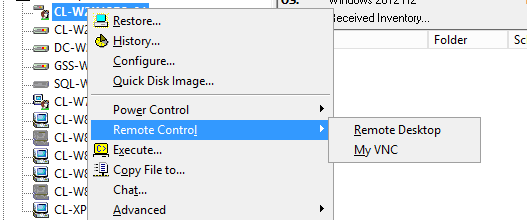
If configured correctly, selecting this connection should run the .exe program specified in the config file and pass the variables to the exe on startup.