Hello,
You can Enable third-party content management from the Liveupdate Policy.
This Enables third-party tools such as Microsoft SMS to provide updates to client computers securely.
To use this feature, you must set up the Symantec Endpoint Protection Manager to use as a staging server for content. This staging server does not require that the clients be connected to it. Configure the server to download updates on a periodic schedule. If you use continuous, the server downloads the latest updates when they are posted.
By default, the updates appear in the Default group's clients' content outbox folders. These folders are organized by content type. You can then pick up one or more content packages from the content outbox folder and deliver it to the client's inbox folder.
To ensure that only third-party management tools update client computers, disable the other LiveUpdate server options on this page.
Note: Third-party content management settings are applied to Windows clients only.
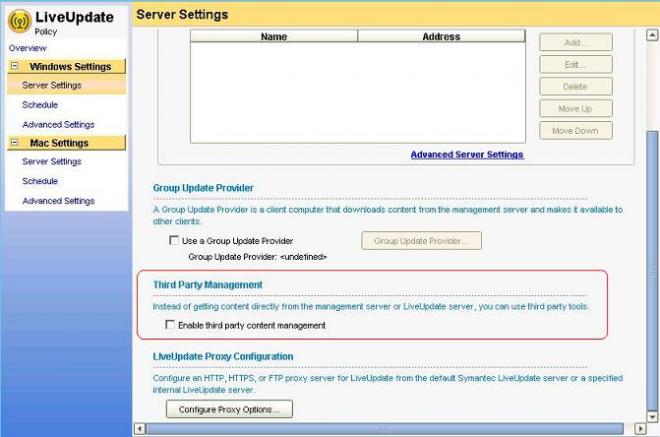
Reference:
Symantec Endpoint Protection Manager 12.1 - LiveUpdate - Policies explained
http://www.symantec.com/docs/TECH178257
Configuring a LiveUpdate Settings policy to allow third-party content distribution to managed clients
http://www.symantec.com/docs/HOWTO80943
Also, check this : Script to download Definitions from SEPM
https://www-secure.symantec.com/connect/downloads/script-download-definitions-sepm
Hope that helps!!