Hello everyone,
Does anyone know how to set up an automatic pxe boot in the pxe boot menu?
I have created a boot menu under my pxe server of my workstation.
Not under Shared Configuration.
But the problem is, that my boot menu only appears under my own pxe server, not under the Shared Configuration.
So I can't select a boot option for booting unknown computers. See the picture for this:
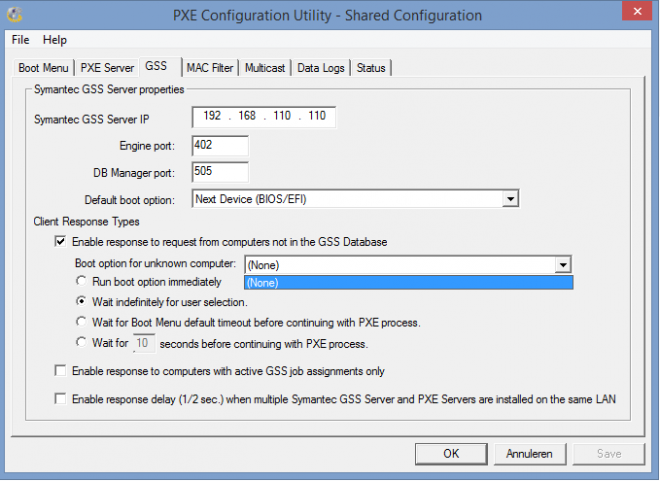
So I have selected the option: Wait indefinitely for user selection. That helps a little, but it is not automatic. See the next picture:

Also, the scope of my boot menu is local, not shared.
So, something isn't right.
Who have what useful information for me?
Thanks in advance,
Julian