Hello,
Yes, you can disable by removing the notification as shown in the above screenshot and you check the monitor --> logs you will find the relevant log information from clients to server.
Events that are logged on the local client and forwarded on to the Symantec Endpoint Protection Manager. Many, but not all, of these events appear in the Windows Application Log.
Following aritcle should answer your query.
Smantec Endpoint Protection 12.1.x event log entries
http://www.symantec.com/docs/TECH186925
That means the list of events in the above article are all logged in the SEPM server and some other events (not listed in there) are also listed in the WIndows Event Viewer \ Application log.
SEP will also write to it's own Windows event log called Symantec Endpoint Protection Client.
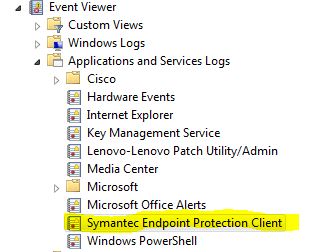
However, the logs on the SEP client will contain more info for sure.