Hi,
how to make possible to give access for "Push Agent" settings policy for "Level 1" role in SMP:
1. Open SMP Console under account from "Symantec Administrators" role ⇒ open "Symantec Management Agent Install" ⇒ mouse right click menu and click on "Security"
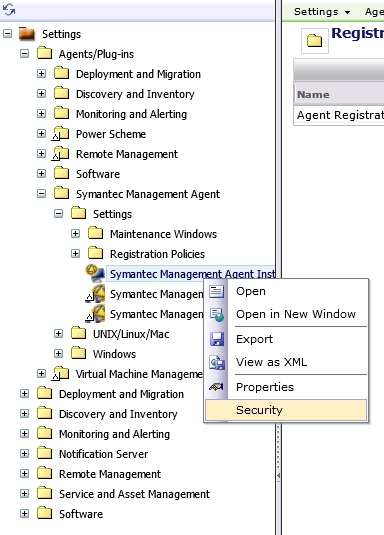
2. In "Security Role Manager" choose "Symantec Level 1 Workers" role ⇒ click on + ⇒ from drop down menu expand "Agents/Plug-ins" folder ⇒ expand "Symantec Management Agent" folder ⇒ click on "Settings" folder ⇒ click on "Symantec Management Agent Install" move it to selected items ⇒ click "OK.

3. Now you can set appropriate permissions for users from "Symantec Level 1 Workers" role. I've set "read" and "write" and now Level 1 user is able to open "Symantec Management Agent Install" from "Actions" tab in SMP Console.
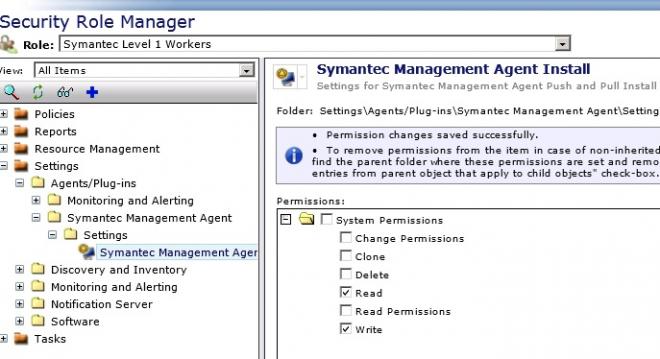
4. Logon to SMP Console, using account from "Symantec Level 1 Workers" role ⇒ click "Actions" tab ⇒ "Agents/Plug-ins" ⇒ click "Push Symantec Management Agent". Now user from Level 1 role is able to push SMA:

Thanks,
IP.