HI WDRAIN1 & all,
Thanks.
Yes, I found some Computers finally get all Agent/Plugin. However, some are still not be installed all agent/plugins.
1) How to I check is the agent waiting for installing or It's already final set of agent on a client?
2) In " Action | Agents/Plugin-in -> Rollout Agent/Plug-in", there are 6 name there. Are those mean those 6 items related Agent/Plugins would be pushed via "Push Agent" function? (Please refer the following screen capture)
3) If Question 2 is true, What's the actual Agent/Plugins name is/are included in those item? For example, Our client would be pushed a "Symantec PcAnywhere Agent", but I cannot find it on those 6 items which are mentioned in question 2.
Question 2 Reference:
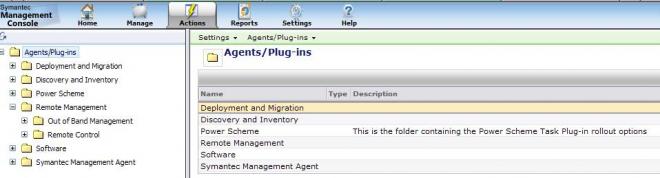
Thanks.