Keeping Safe Online This Mother’s day
In the UK Mother’s Day is celebrated on Sunday, March 11. In the United States and many destinations around the globe, Mother's Day 2018 is being celebrated on Sunday, May 13.
Happy Mother’s day?
Not if you’re one of the millions of people who will fall victim to online scams and fraud over the shopping peak this day brings. Sadly, as many of us take to our computers to buy gifts for the mothers in our lives, the sensitive information we share when we shop on the internet could expose us to online risks.
The 2017 BRC Annual crime survey showed that in 2016, 53% of retail fraud was cyber enabled, amounting to £100m in losses which can only be expected to rise as we head further into 2018.
Mother’s day is a highlight of mothers all over the world who are actually expected to put their feet up for once. Unfortunately the same can be said for cyber criminals who look forward to global online retail phenomena like Mother’s day and take advantage of the sums being exchanged.
So when it comes to buying Mother’s day gifts this year, make sure you follow the 6 simple rules below to keep your data- and your cash- safe online as you shop:

MAKE SURE YOU HAVE PROTECTION
Virus protection and security solutions are a must - not just for desktop PCs but for mobile devices too. And not just any old solutions either. Poor protection can be worse than no protection at all – because it’s gives you a false sense of security that can make you complacent. So make sure that whatever security vendor you choose is well-recognised, well-respected and capable of giving you the robust protection you really need.
KEEP IT UPDATED
Threats change all the time, so you need to keep your robust, reliable security and anti-virus packages up to date too. Remember all those times you chose not to download an update? Each one was effectively an invitation for cyber criminals to exploit a vulnerability!
DON’T NEGLECT THE NETWORK
Securing your devices is one thing. But what about the network that connects them? Unsecured home WiFi networks are just another open door for cyber criminals. Apart from the risk of having your money stolen, do you really want bad guys rummaging around the personal data on your laptop, tablet, smartphone and other WiFi enabled devices?
TRUST YOUR COMMON SENSE
Top brands don’t need to make unbelievable offers to sell their wares. So if you see an online deal that looks too good to be true, it probably is.
NEVER CLICK LINKS IN UNSOLICITED EMAILS
This is a typical tactic for drawing you onto a phishing website or a site that will infect you with malware. Never click on these links: always type in website addresses – and better still, bookmark addresses that you regularly visit for shopping, banking and other online transactions. This removes the danger of entering an incorrect (and potentially risky) URL.
ALWAYS CHECK YOUR BANK STATEMENTS
Finally, even if you’ve bought something online without an apparent hitch, take nothing for granted. Check your bank statements to see that the transaction has gone though, exactly as you expected it to. When you see company names you don’t recognise or payments you can’t identify, alert your bank immediately.
Have you been a victim of cyber crime in the past? Share you experiences by posting your comments on Twitter or LinkedIn – and let us know what steps you’ve taken to protect yourself in future.
If you found this information useful, you may also enjoy:
GDPR: Way Bigger than the EU and Looming Large
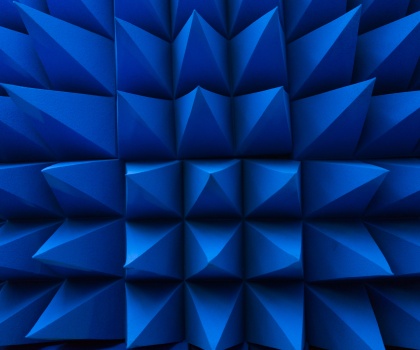






We encourage you to share your thoughts on your favorite social platform.