You can move the database of the SEPM from an embedded one to a Microsoft SQL Server, and here are the detailed steps:
1. Backup the database by running 'Database Backup and Restore' tool from Windows Start:

2. Backup the 'Server Private Key Backup' which locates at the installation folder of SEPM:

3. Here are the two things we backup:

4. Uninstall the SEPM, select delete database during the unistall process, then reboot the system;
5. Re-install the SEPM, after the 'Management Server Configuration Wizard' launched, select 'Custom configuration', and do not select 'Use a recovery file to restore communication with previously deployed clients':

6. Select the database type as 'Microsoft Server Server database':

7. Select 'Create a new database':

8. After the SEPM installed and configured, log into SEPM admin console, select the server name and click 'Manage Server Certificate':

9. Select 'Update the server certificate':

10. Click 'Yes' to confirm the certificate update:
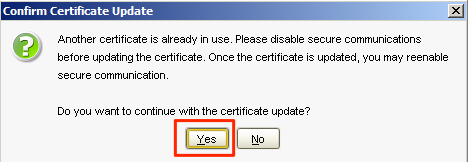
11. Select 'JKS keystore' as the server certificate type:
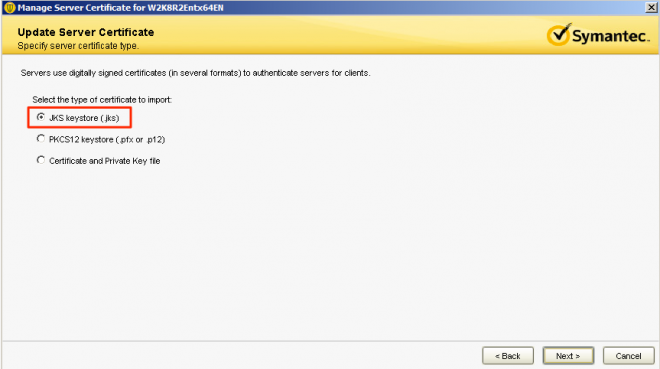
12. Unzip the recovery_xxxx-xx-xx-xx-xx-xx.zip under the backup folder, open the settings.properties with notepad, copy the value of the keystore.password:

13. Select the JKS keystore file under the backup folder, and paste the password into the 'Keystore password' field and 'Key password' field:
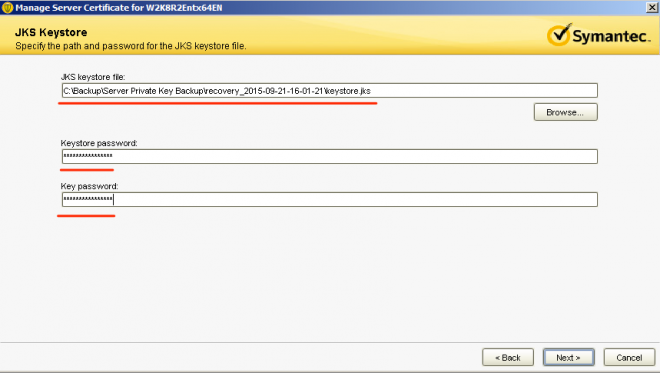
14. Stop these two services: 'Symantec Endpoint Protection Manager' and 'Symantec Endpoint Protection Manager Webserver':
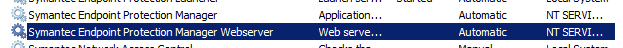
15. Restore the database by running the 'Database Backup and Restore' tool:

16. Restore the database that backup on step 1:
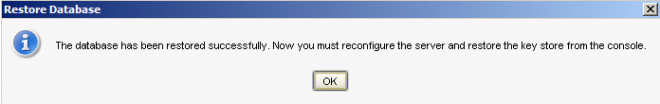
17. After the database restored, the 'Management Server Configuration Wizard' will launch, select 'Reconfigure the management server', do not select 'Use a recovery file to restore communication with previously deployed clients':
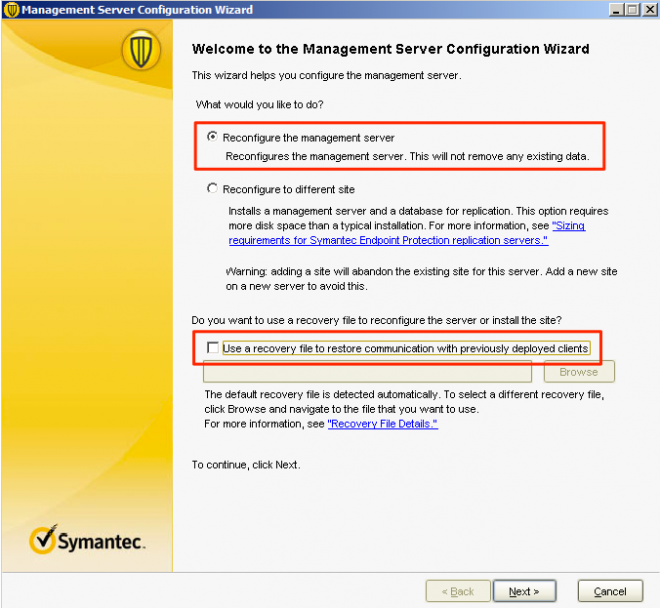
18. During the reconfiguration, click 'Yes' to replace the management server name:
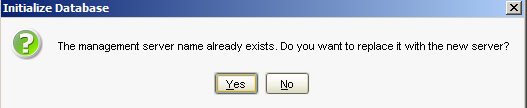
19. After the reconfiguration finished, all the client will connect back to the SEPM automatically.