Continue from Part-1
https://www-secure.symantec.com/connect/articles/whats-new-sepm-121-ru5-user-interface-differences
Mac deployment through the SEPM console:
Now it's possible to deploy the SEP client to remote Mac clients. You can deploy a Client Install Package, or a Communication Update Package from the SEPM. Browsing for Mac clients can be done via Bonjour (if it’s installed on the SEPM), or by IPv4. IPv4 browsing is done by specifying an IP range, address or computer name. You can also provide a list of IP addresses in a text file.

Replication Status on Home Page:
Replication succeeded/failed status is displayed on home page.
It gives easy understanding on replication status instead of navigate through admin tab.
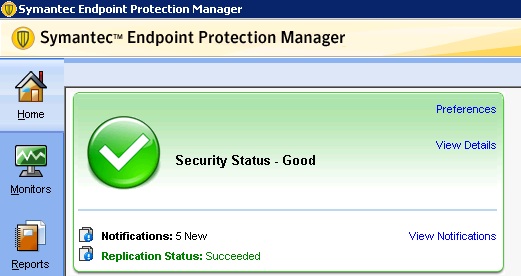

Admin Lockout time:
SEPM admin account is locked out, the amount of time the account is locked out for will double. So the initial lockout would be for 15 minutes. After the 15 minutes, if you keep typing in the wrong password and lock the account out again, the account would then be locked out for 30 minutes. The lockout time will continue to double over a 24 hour period

Symantec Protection Center v1 Removed from the web console access:
It contains only three options now.
1) Symantec Endpoint Protection Manager Web Console
2) Symantec Endpoint Protection Manager Console
3) Symantec Endpoint Protection Manager Certificate

"Allow never expiring passwords' removed as a default option.

'0’ days option removed for client log retention
My Company --> Clients --> Policies --> Client log settings --> Minimum you can change it to 1 days.

Symantec Endpoint Protection Launcher Service:
Introduction of Symantec Endpoint Protection Launcher service
Under services.msc you will find additonal Symantec service.
This service will run under the Local System account and will be used to launch processes that require elevated privileges. (LiveUpdate, ClientRemote, etc.)

Client control passwords:
Client control passwords have been made more visible with a link on the welcome screen. The link will show for domain and system admins on the Enterprise edition and system admins for Small Business Edition.
SEPM welcome page:

If accessed from the welcome screen, settings will be applied in the following manner:
All groups in all domains if you’re a system admin. This would apply for both Enterprise Edition and Small Business Edition
All groups in the logged in domain if you’re a domain admin. This basically only applies if you have multiple domains in your SEPM environment.

Password Settings section has been moved from General Settings > Security Settings to their own link on the Policies page.
If invoked from Group->Policies dialog, an option to apply to sub-groups included. This will apply password settings to all sub-groups, even if they are not inheriting group policies

For SBE it's under same location.
See Related Articles for more information:
Title: Upgrading or migrating to Symantec Endpoint Protection 12.1.5 (RU5)
Article URL: http://www.symantec.com/docs/TECH224034
Title: New fixes and features in Symantec Endpoint Protection 12.1.5 (RU5)
Article URL: http://www.symantec.com/docs/TECH224706
Title: Symantec Endpoint Protection, Symantec Endpoint Protection Small Business Edition, and Symantec Network Access Control 12.1.5 Release Notes/What’s New
Article URL: http://www.symantec.com/docs/DOC7696
Title: The LiveUpdate content optimization and content storage space optimization steps take a long time to complete when upgrading to Symantec Endpoint Protection Manager 12.1 RU5
Article URL: http://www.symantec.com/docs/TECH224055
Title: Symantec Endpoint Protection Manager 12.1 RU5 and higher installs its services with reduced privileges and permissions
Article URL: http://www.symantec.com/docs/TECH224312
Title: Symantec Endpoint Protection 12.1.5 Getting Started Guide
Article URL: http://www.symantec.com/docs/DOC7701
Title: Symantec Endpoint Protection 12.1.5 Installation and Administration Guide
Article URL: http://www.symantec.com/docs/DOC7698
Title: Symantec Endpoint Protection Small Business Edition 12.1.5 Installation and Administration Guide
Article URL: http://www.symantec.com/docs/DOC7706
Title: Symantec Network Access Control 12.1.5 Getting Started Guide
Article URL: http://www.symantec.com/docs/DOC7578
Title: Symantec Network Access Control 12.1.5 Installation and Administration Guide
Article URL: http://www.symantec.com/docs/DOC7707
Title: Symantec Endpoint Protection 12.1.5 Database Schema Reference Guide
Article URL: http://www.symantec.com/docs/DOC7660
Title: Symantec Endpoint Protection 12.1.5 for Linux Client Guide
Article URL: http://www.symantec.com/docs/DOC7697