Okay, so I tried both ways to decrypt (moving it to my desktop and opening in the removable media). When I transfer to my computer and open it, I don't get any prompt for a password. It just opens a file like this:
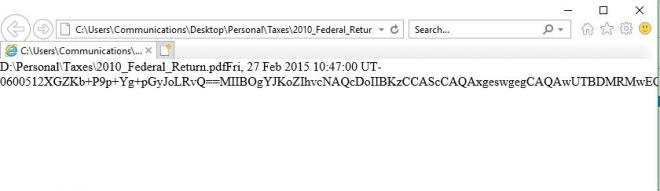
When I tried to open in the removable media by right clicking, there's no option for decrypting:
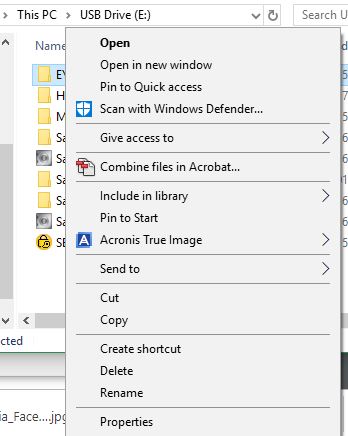
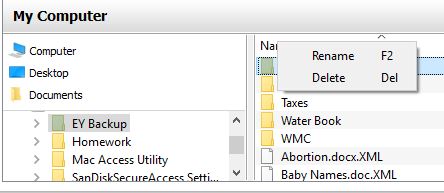
Do you have any other suggestions?
Thanks,
Shannon