I have yet another set of Intrusion Protection shown as attached. What should I do in such cases?? How can I protect the environment or how can i restrict the user?
GET /servlet/org.apache.catalina.servlets.WebdavStatus/<script>alert(40)</script> HTTP/1.1
Accept-Language: en-US
Accept: text/html,application/xhtml+xml,application/xml;q=0.9,*/*;q=0.8
Host: www.baharna.org
User-Agent: Mozilla/4.0 (compatible; MSIE 8.0; Windows NT 6.1; Win64; x64; Trident/4.0; .NET CLR 2.0.50727; SLCC2; .NET CLR 3.5.30729; .NET CLR 3.0.30729; Media Center PC 6.0; Tablet PC 2.0)
X-Forwarded-For: 193.188.58.121
Cache-Control: max-stale=0
Connection: Keep-Alive
X-BlueCoat-Via: 7bf8dcae35ab1a8b
X-Forwarded-For: 193.188.58.121

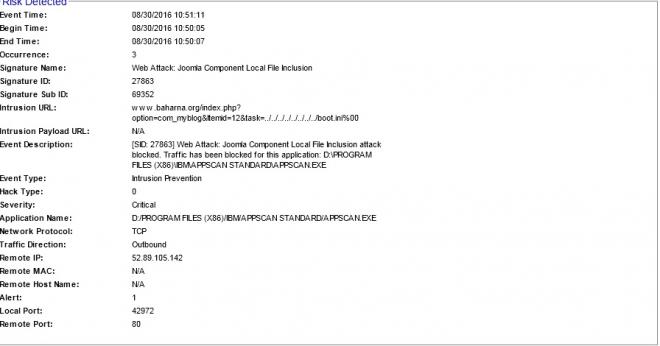
Please I need expertise help to solve these kind of issues. I am just learning about firewall in SEPM.