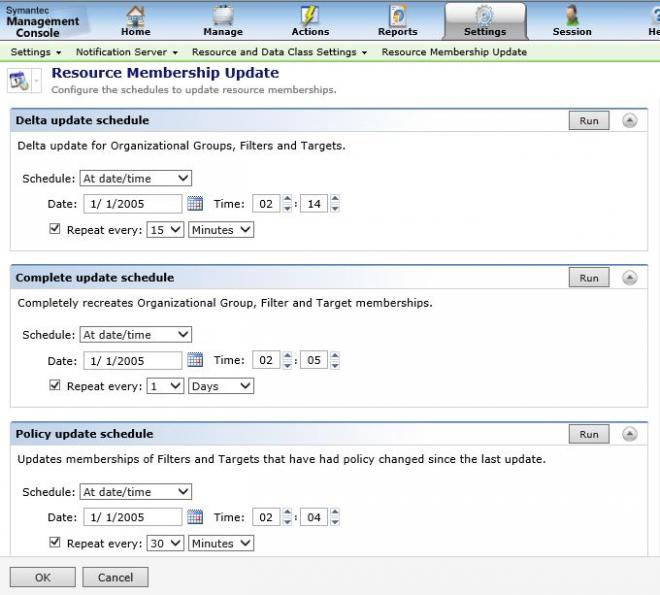Our desktop team is locked down with in the SMC to prevent some catastrophe's that have happened in the past.
I would like our desktop staff to be able to:
1) See the page "Resource Membership Update" found here: Settings-Notification Server-Resource Membership Update
2) On the "Resource Membership Update" page I would like them to be able to click the "RUN" button to force a "Delta update schedule" update immediately.
Here is the message they get when trying to access:
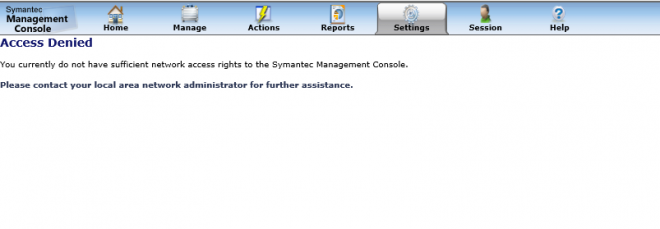
Here is the working page that I get: