For now, ITMS/CMS doesn't support patching office 2019. See this related post.
I still need a way to report on versions of office 2019 to make sure clients are updating properly (right now we're testing using Microsoft's CDN).
Could someone help me build a report that will return build version for Office 2019 installed clients only? Our other clients are office 2013 and I'd prefer not to have them on the report if possible.
For example, this page says latest build is Version 1808 (Build 10339.20026).
In CMS, under software for a test client, it shows the version (bit different format as 16.0.10339.20026, but that's fine).
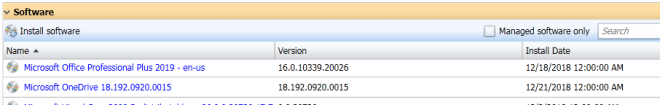
Thanks as always to the SQL experts around here.