Hi Andykn101.
First of all, thanks for your reply.
What you said make totally sense, but in my case it's not working.
My software product and software realease have the same name and version, but when I set anything in my software release, it's showing me a message that already there is a software product with the same name and to change it. I'm attaching some prints bellow.
Software Product - Visio Professional 2013
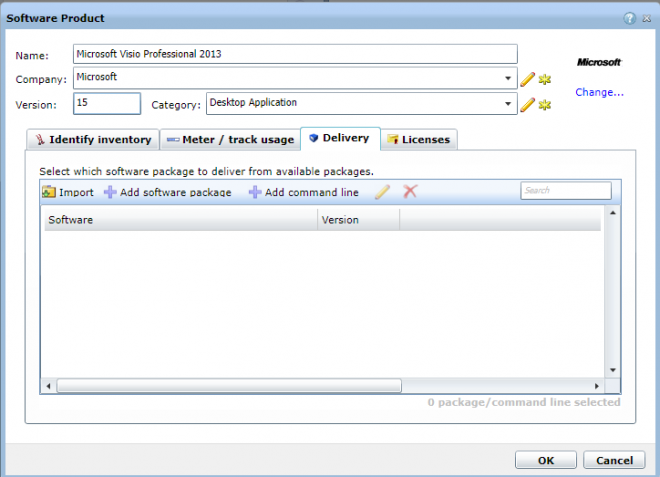
The print bellow is the Software Product when I click on the button "manage this software" of my software release.
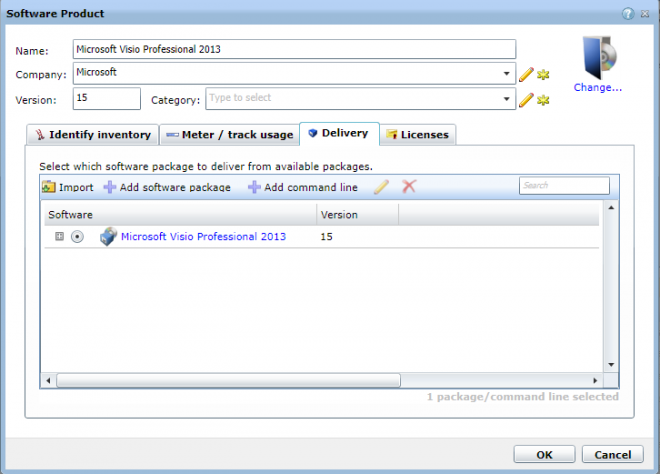
And this is the error message when I set anything and try to save.
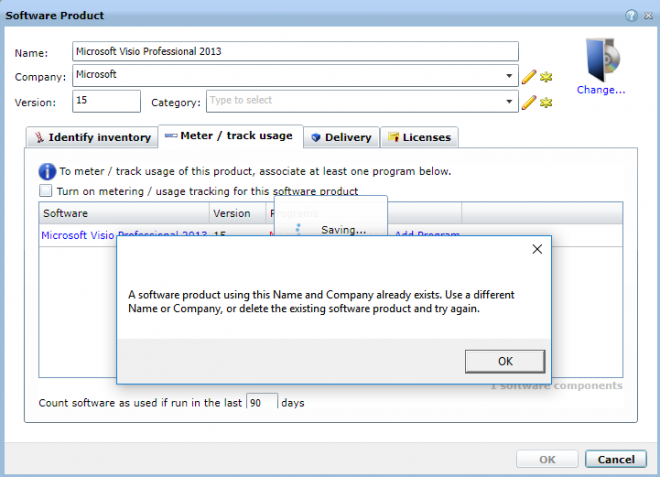
Am I doing anything wrong? I'm asking that because I won't to delete my software product or my software release. Both have some configuration that I won't do again.
Regards,