Hi Daniel Reis,
To start the Console in any other Language just modify your Console Shortcut (see Screenshot)
the parameter -lang is case sensitive and has to be in lower case...
This is not documented by Symantec...
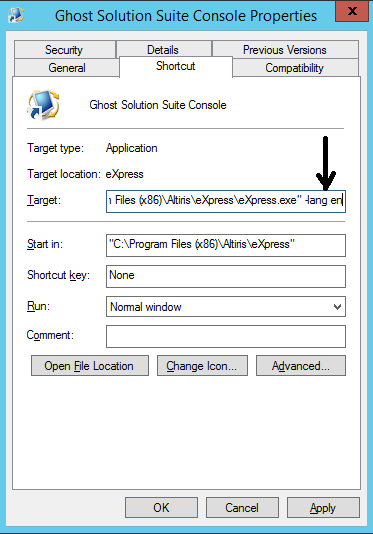
Or just call it with the language you prefer

Hope this helps!
Network23