Sorry for my poor English.
How can I remove the login to symantec on bios level, I can't login to my os to uninstall it because the os is broken that I was installed symantec.
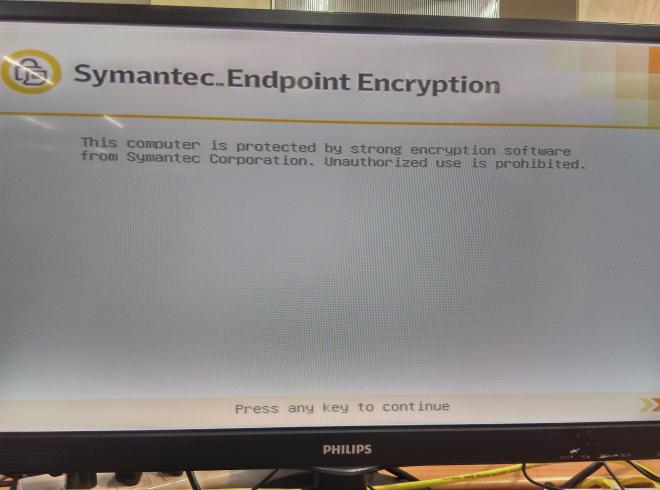
I installed Symantec for only trial. I installed the Symantec Endpoint Encryption management server, I followed it to created and installed a client msi file. After the encrypted all of the disk was down, I did the decrypt all of the disk and leave it to decrypting. It's restart the computer when I checked. And I login the Symantec(as above), the something happen: I can't enter that os, the os is broken! and it is not just one, two of then are broken incloud that I was installed Symantec.

"The application or operating system couldn't be loaded because a required file is missing or contains errors
File: \Windows\system32\winload.exe
Error code: 0xc000000f
Choose one of the option to solve this problem
Press Esc to repair ( this option didn't work"
Press Enter to try again (this option I try many times it still the same)
Press F8 to select startup settings
Press F9 to use a different operating system"
I only can use the last option to choose other os enter windows, and I can see the two of disks are broken (four of two os are broken)
How can I uninstalled it? Please..
Thanks.