Hi All
The Customer install software doesn't using ITMS8.1, But Customer want to delete software using ITMS8.1 and ITMS don't have package install software.
I want to uninstall program using ITMS8.1. The First Step I have Inventory software success.
next step I want to uninstall software from Inventory , I using command to uninstall softwawre msiexec.exe /qn /x {b3379b31-7adf-4be5-ba4f-ed0f4db64d60}.
The comand is fail to uninstall beacuse Resource Guid from ITMS is not match MSGUID of Client .

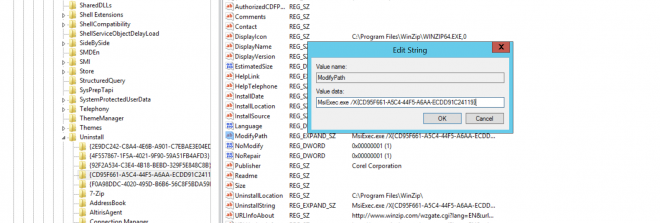
After I go to menu report > All Reports > Expand Report > Discovery and Inventory > Inventory > Cross-Platform > Softawre/Application > Software > Install Software by Computer Click Action and Export .

I see in xml file and copy MSGUID form file and I change command to msiexec.exe /qn /x {CD95F661-A5C4-44F5-A6AA-ECDD91C24119} uninstall success.
I want to know , can I find the MSGUID on page? or Do you have a way to remove other programs?