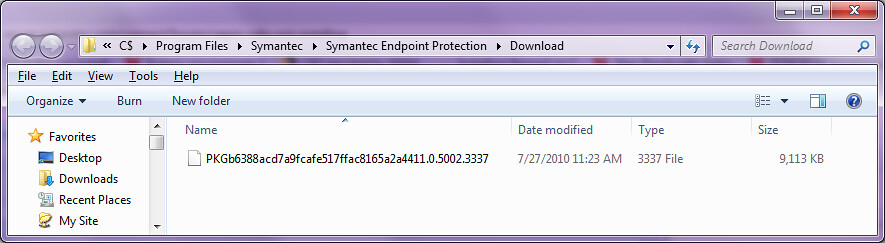Yes, there is a 9MB file in that folder. If I remove the install package from the container on the SEPM server, then add it again, it does not resolve the issue.
The client is not even attempting to install the package. Again, this doesn't affect everyone in the container. Most of the PCs download and install just fine.
If I move the client into another container, then the update package will download and install.
Something is apparently buggy in the Symantec 11.0.5 code to resume downloading the upgrade package.
What sucks is that this is affecting laptops I have no remote access to. I guess I need to try creating subcontainers and moving them into those so the container rules still apply correctly.