I just fully uninstalled/reinstalled the SEPM on a new server location last week. I recreated a distribution package, installed it on several clients, and it was working fine.
Last night I rebooted the server with SEPM installed, and now the SEPM service will not start.
Here's the error I get when attempting to open the SEPM app (I've installed SEPM to the custom dir of d:\sepm):
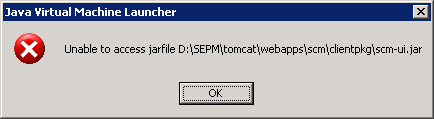
When I try to restart the SEPM service, this is the error I get:
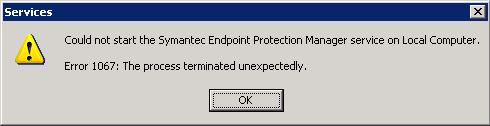
And here's what's the event log shows for the service crash:

Any ideas?