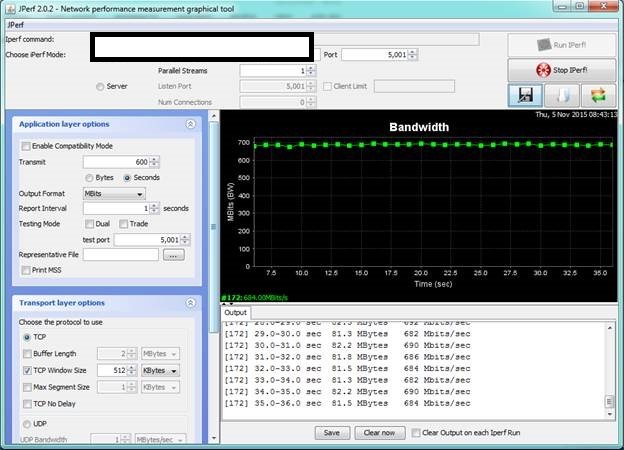Update:
Yes I am still here and still working with Symantec on this issue.
Today I decided to see what impact this is having on our 1 Gbps network. Although there is a performance hit it isnt nearly as signifigant. Lost about 15 Mbps of throughput so a drop between 10 - 20% is what I experienced on my 1 Gbps network. for comparison I am losing nearly 80% of my throughput on my 10Gbps network.
Test details below:
See a drop on a 1 Gbps network in performance when SEP is installed. It is not nearly as bad but still noticeable. Lost about 15 mbps.
Tests were done between my laptop (Win7) and a desktop PC Dell Optiplex 7010 (win7) both connected to the same 1 Gbps switch.
I only tested with the Typical Unmanaged SEP installation taking all the defaults.
These tests make me feel a bit better about having SEP on all our servers and workstations on the 1 Gbps network.
On 1 Gbps network:
Get about 95Mbps without SEP
Get about 80Mbps with SEP installed.
On 10Gbps network: Much more significant.
Get about 10.5 GBps without SEP installed
Get about 2 GBps with SEP installed.
Without SEP or security software on a 1 Gbps network.

With SEP installed typical install unmanaged: